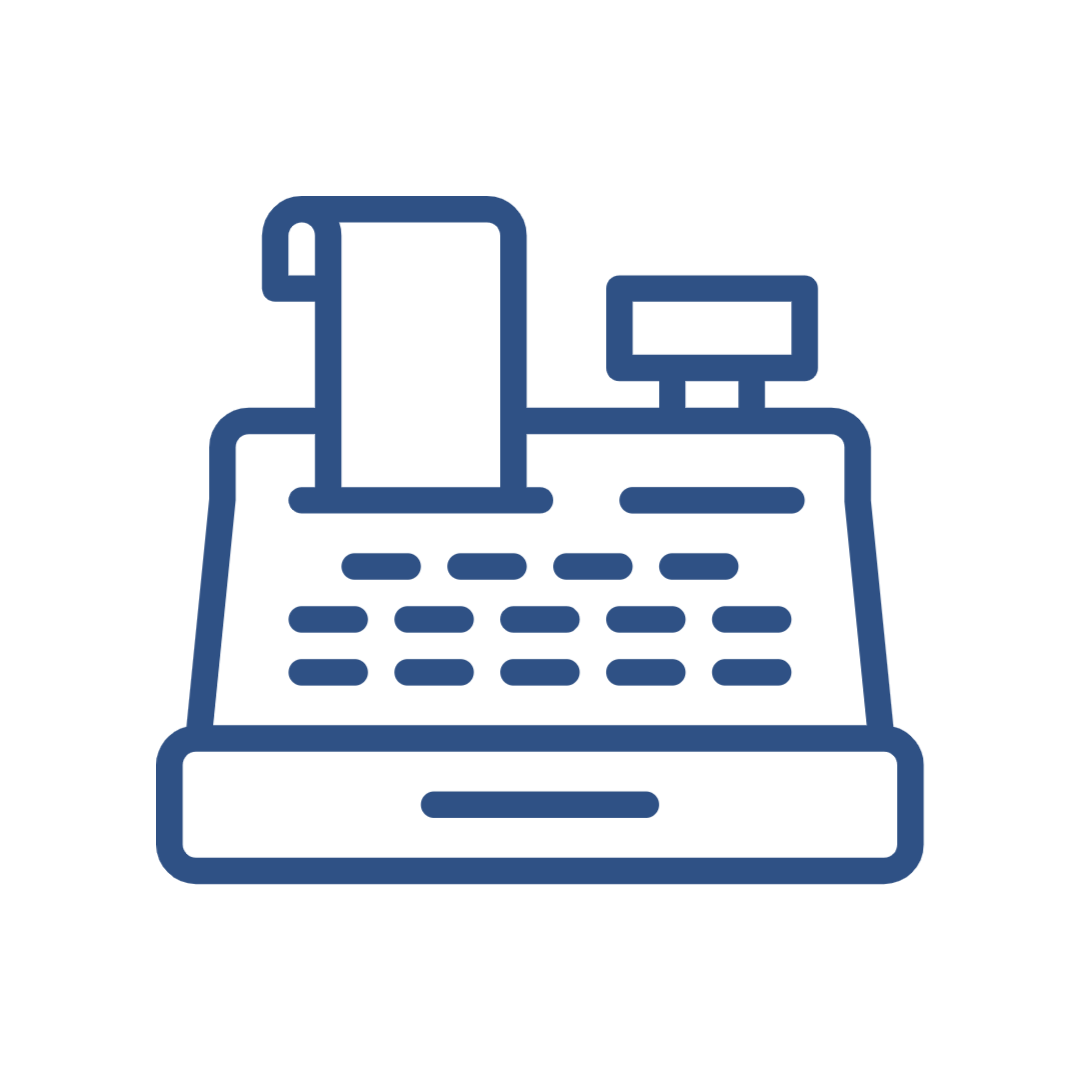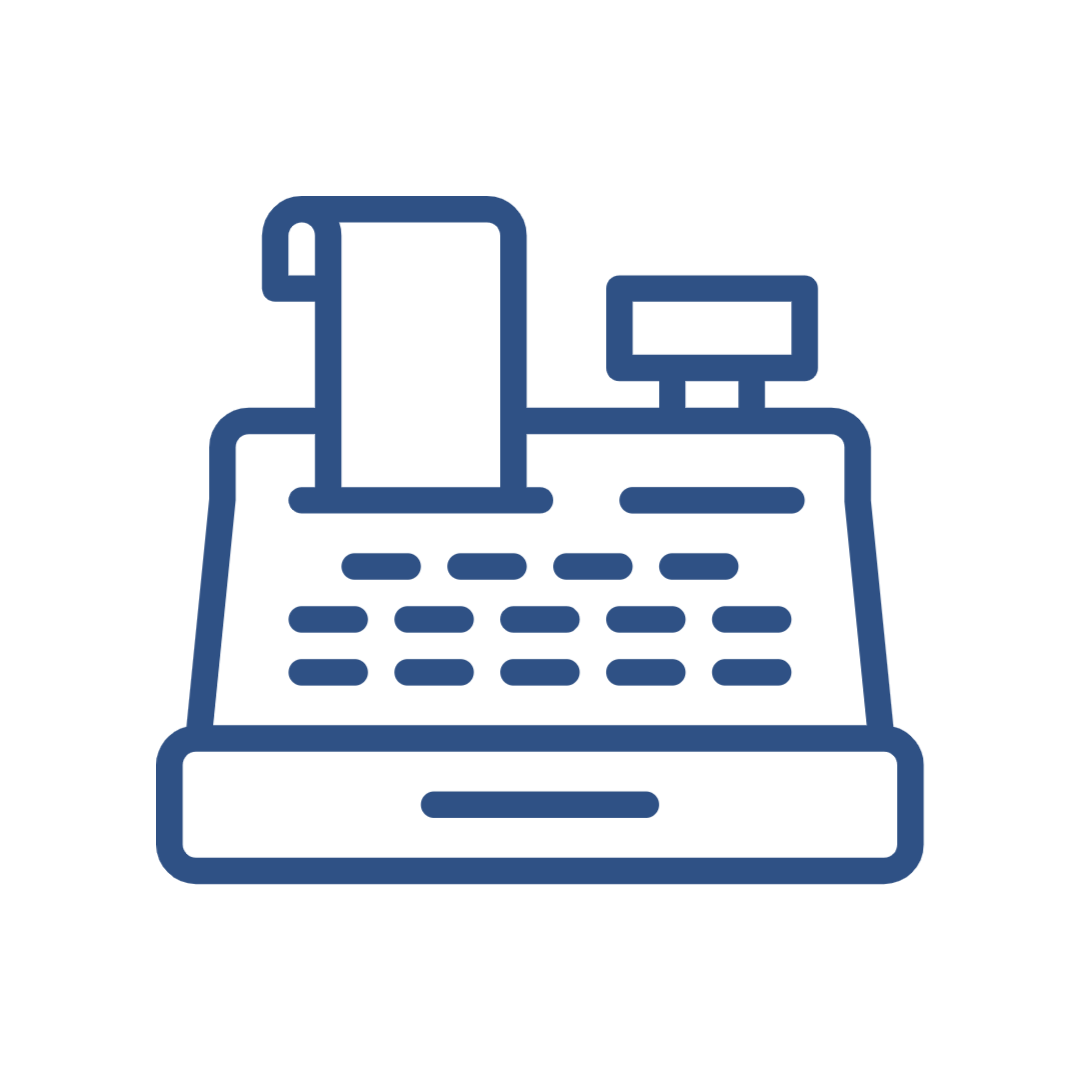
8 Checkout Optimization Best Practices
In e-commerce, checkout is where a retailer makes it or breaks it. It where the chances a businesses can loose potential sales are greatest. Carts are abandoned at checkout mainly due to high shipping costs, the site required account creation, delivery was too slow, lack of trust to give credit card details or a complicated checkout process.
Baymard Institute research shows the top reasons for cart and checkout abandonments in 2022 are:
48% Extra costs too high (shipping, tax, fees)
24% The site wanted me to create an account
22% Delivery was too slow
18% I didn't trust the site with my credit card information
17% Too long / complicated checkout process
There is always room for improvement and retailers should make checkout optimization a priority. There are numerous way to reduce abandoned carts, show trustworthiness and create a seamless checkout experience. Businesses need to make it easy for visitors to find the right product, entice them to add the products to cart and complete their purchase in the least number of clicks.
1. FREE SHIPPING
Free shipping continues to have a significant influence on purchasing for 75% of global shoppers with 58% of people expecting free next-day delivery. When a minimum order is set for free shipping, that incentive encourages more shopping. A free shipping counter on product and cart pages that tells customers exactly how much more they need to spend to get free shipping work wonders.
2. ALLOW GUEST CHECK OUT
A quarter of all shoppers leave stores that require them to create an account. Not everyone is willing to provide personal data to retailers. Allowing customers to check out as guests gives shoppers the opportunity to give your products a try while it allows you to show how trustworthy you are. Not only does it cater to first time but also one time shoppers especially.
Guest check out should be prominent and easy otherwise visitors may feel pressured to create an account when they are not ready to do so.
3. ADD TO CART ≠ GO TO CART
A customer’s shopping journey should not be disrupted. Don’t take customer to the cart page when they add an item to cart. This could prevent them from purchasing another item and increase their order value. It can be annoying to have to click back to the product then on to another collection or product every time something is added to cart.
Keeping them on the product page encourages more browsing which leads to more sales.
4. PRODUCT RECOMMENDATIONS
Aside from reducing abandoned carts, increasing the average order value is another way to optimize checkout. Cross selling and upselling strategies at checkout encourage customers to buy more. The more a customer spends, the higher the revenue.
Appropriate product recommendations on the product page, collections page and in the cart entice visitors to buy more than planned. Good recommendations are products that are complementary, or usually bought with or in the same family to the products is in a cart. Don’t forget to put strong add to cart buttons!
5. SIMPLIFY CHECKOUT PAGE
When a customer is checking out of a store they want it to go as quick as possible. Stores need zero distractions to the customers so they complete their orders. Keep it as simple as possible. This means no header or footer and removing the navigation menus. If any menu or link is needed it is only to the terms of service and shipping. Checkout should also be as clear as possible. Customer should see an order summary, see what the next step is and see the call to action. A progress indicator even in the form of a breadcrumb menu would make the checkout process apparent to customers.
Returning customers can be recognized when cookies are used and have their data pre-filled when they checkout.
6. BE TRANSPARENT ABOUT SHIPPING
With shipping being a big deciding factor for shoppers, shipping terms and rates should be displayed all over the site from announcement bars on the home page to tabs on the product page to the checkout. A customer needs to clearly see the delivery date, the shipping method and the cost of each shipping. Tweak the wording and design if needed.
Remember that high extra costs are the number one deal breaker in e-commerce. That includes shipping and taxes so present them explicitly to avoid frustration and disappointment when customers reach the payment stage of checkout.
7. OFFER SHIPPING & PAYMENT OPTIONS
Everyone wants options when shopping online. Some need their orders immediately and will be willing to pay extra for quick delivery, others don’t. Some have their mobile wallets with PayPal, some have it with Google. People will leave a store if shipping takes too long or if their preferred payment method is not offered. We all know where they go when they leave your store - to your competitors!
Payment options should include PayPal, trusted credit card gateways and digital wallets at the very least.
8. DISPLAY TRUST SIGNALS
At the final stage of checkout, when credit card details need to be given, customers decide whether they trust the store enough to give out such sensitive information. Close to 2 out of 10 shoppers abandon checkout because they don’t have enough confidence that the transaction is secure enough. Trust signals on your site will ease the apprehension and demonstrate credibility.
Trust signals include customer reviews, customer service contacts, a detailed returns and refunds policy, logos of payment methods, business accreditations, media features and awards received.