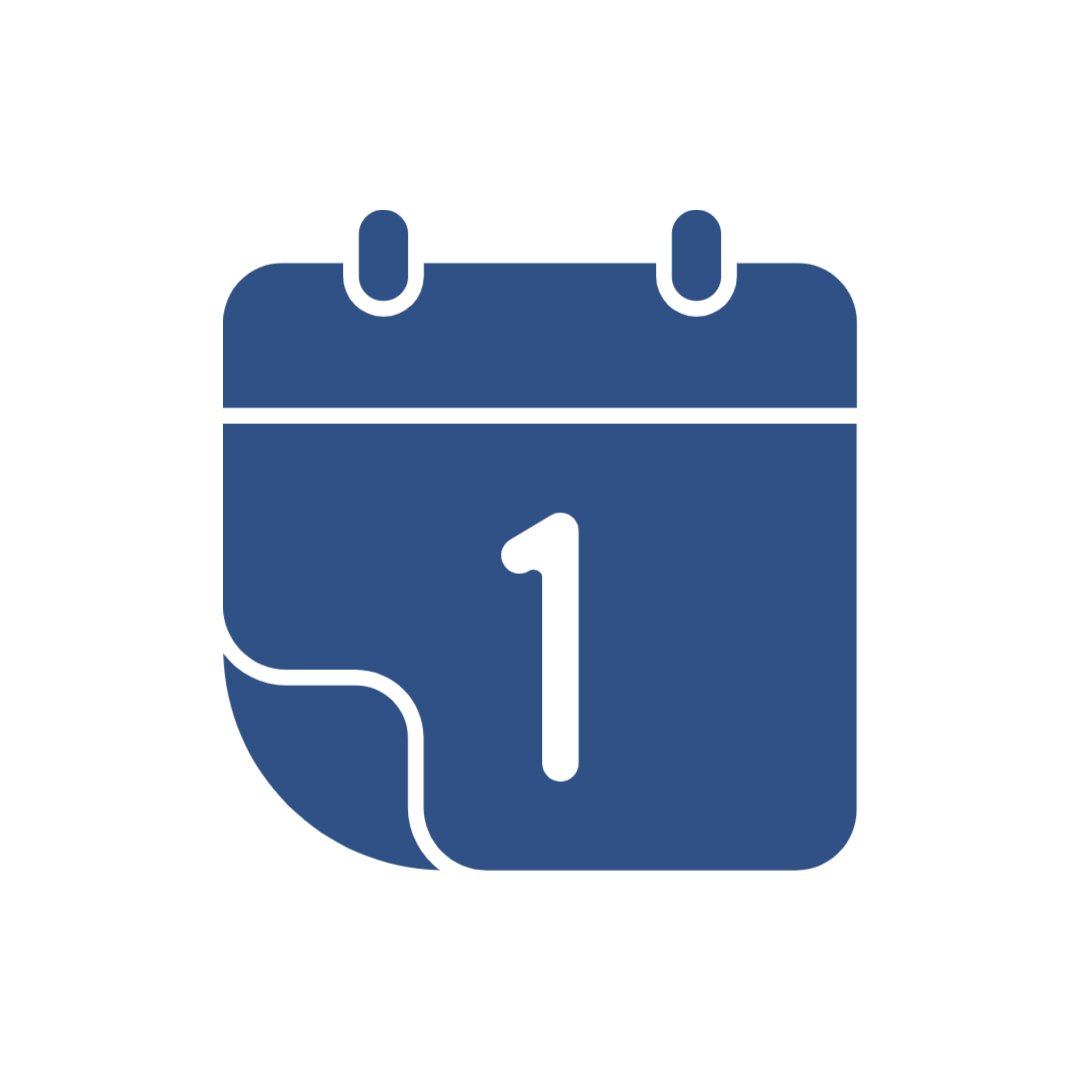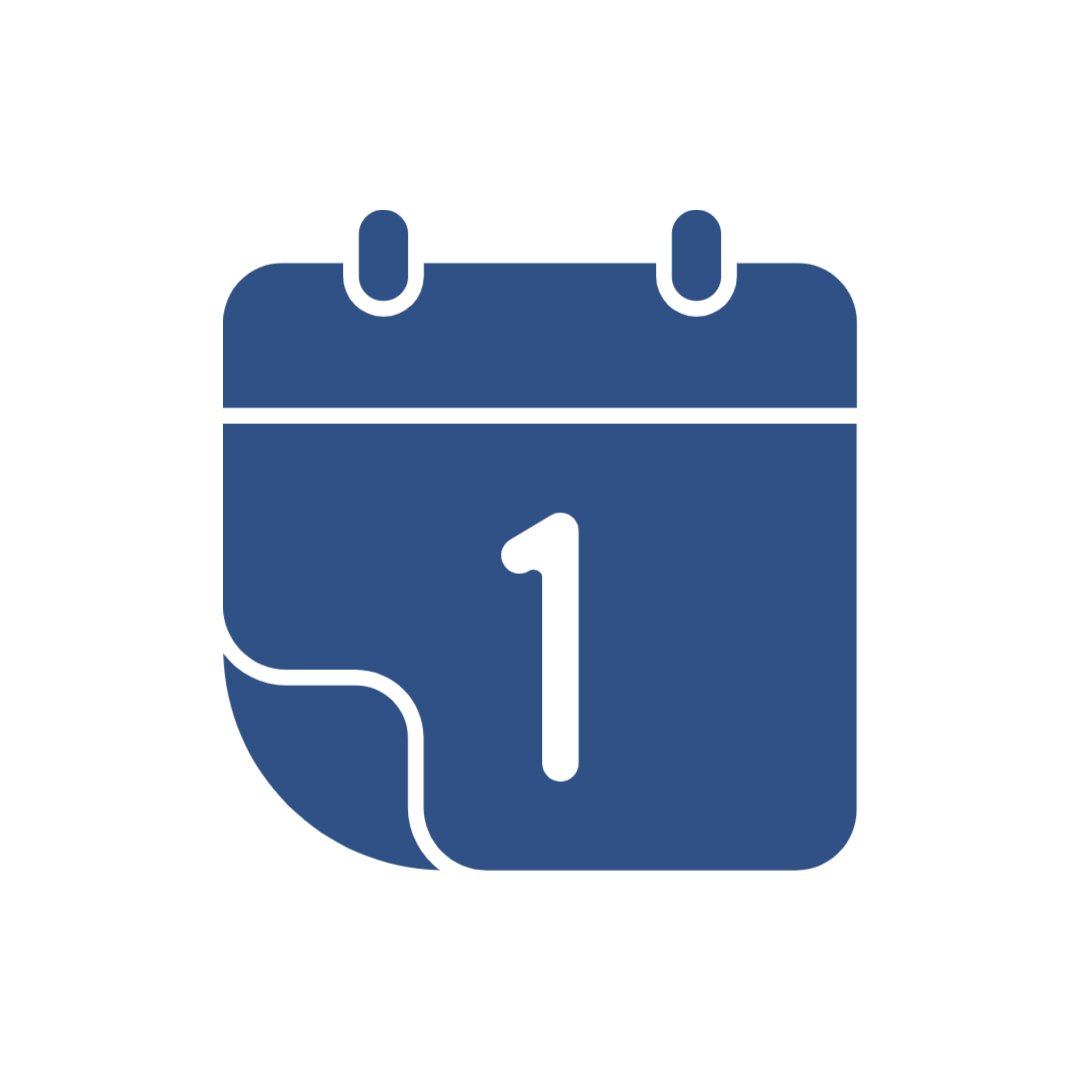
How To Sell Services On Shopify
Shopify is the top e-commerce platform for businesses of all sizes around the world. It is know for selling physical products that can shipped to a customer but it is just as great when selling services. E-commerce is not limited to tangible goods, more and more companies in the service industry utilize their online stores to build their brand, boost marketing and increase sales. Services such as therapy sessions, massages, educational workshops, professional consultations, property rentals and even restaurant reservations can be sold on Shopify effectively.
Benefits of Selling Services Online
- Payments can be accepted easily through secure payment gateways. Plus, payments can be made upfront avoided losses from last minute cancelations. In some cases such as restaurant reservations or consultation appointments skip payment can enabled.
- Marketing is amplified with automated email marketing and integrated social media and Google advertising. Ads and emails will have better content and be better targeted with store and customer data synced to social media.
- An online store shows a unified face to the public. It allows companies to present their services with the same brand colors, fonts and tone that they wouldn’t be able to without an online store.
- Services are shown with an image which gives the intangible service a sense of physicality. This can be in the form oh high quality lifestyle images and videos, a portfolio or sample work.
- Companies can take things a step further with extra features such as subscription plans, cart upselling for service add ons, customer portals.
How To Sell Services on Shopify
Upload Services As Product
Services can be uploaded as a regular product on Shopify, simply leave the section this product requires shipping unticked. Use product variants to specify dates and time slots, type of service, professional giving the service, location or any other option a customer can select.
Just like a physical product photos can be upload, stock can be limited and fees can be collected upfront. Service details and terms can be specified in the product description and tabs just like a tangible product. Any links or instructions can be sent in the order confirmation and fulfillment email automation.
The process is pretty simple and straightforward. Date and time slots will appear as buttons or a dropdown menu in the same way size and color options do. Availability will have to be regularly maintained to ensure the date and time variants are current.
Add An Appointment Booking App
Using an app to book appointments for your services will allow customers to pick a date and time from a calendar. The visual aid of a calendar makes the booking information easier for customers to understand which in turn makes booking the service easier as well. Using an app streamlines operations with the functions it provides such as Google Calendar and Zoom integration, email notifications, block dates, and rescheduling.
4 Apps For Appointment Booking
Here are four reliable apps that are efficient, easy to use and highly rated by Shopify merchants. They are all quite similar, the comparison chart below can help you decide which one suits your needs better.
- Appointment Booking App Propel
- Appointment Booking Cowlendar
- Appointly: Apppointment Booking
- Easy Appointment Booking